Error: ""
Issue:
You may see an error message that only contains your query code, and doesn't provide any additional error message, like so:
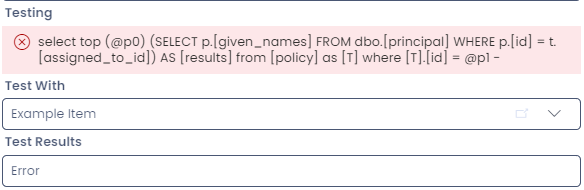
Cause:
Running code in a computed field can result in empty error messages, if the code is attempting to access another table.
Example:
The following code would cause a computed field to break, as it is attempting to access data on another table.
-- This code will break a COMPUTED field.
-- It refers to data on another table.
SELECT a.[start_date]
FROM dbo.[asset] AS a
WHERE a.[id] = t.[id]
You can learn more about the differences between computed and subquery fields by reading the SQL Fields docs.
Solution 1: Alter the code
If the code can be edited so that it doesn't reference another table, this would be an ideal solution. In most situations, however, you may need to delete the computed field and create a subquery field instead.
Solution 2: Remove the field
Convert the computed field to a subquery:
- Copy your code from the Query Code box into a text editor
- Delete the computed field using the delete button at the top of the side panel
- Create a new subquery column
- Paste your code from the computed field
- Test the code using the test section at the bottom of the side panel